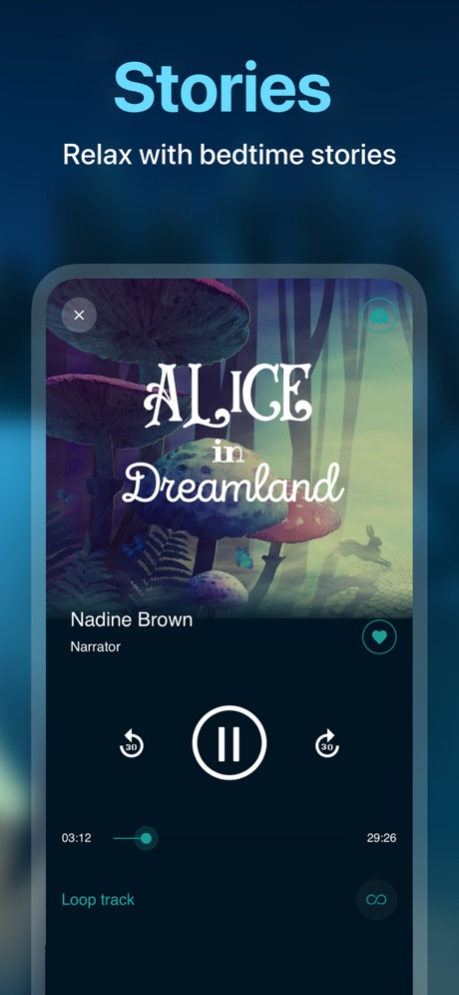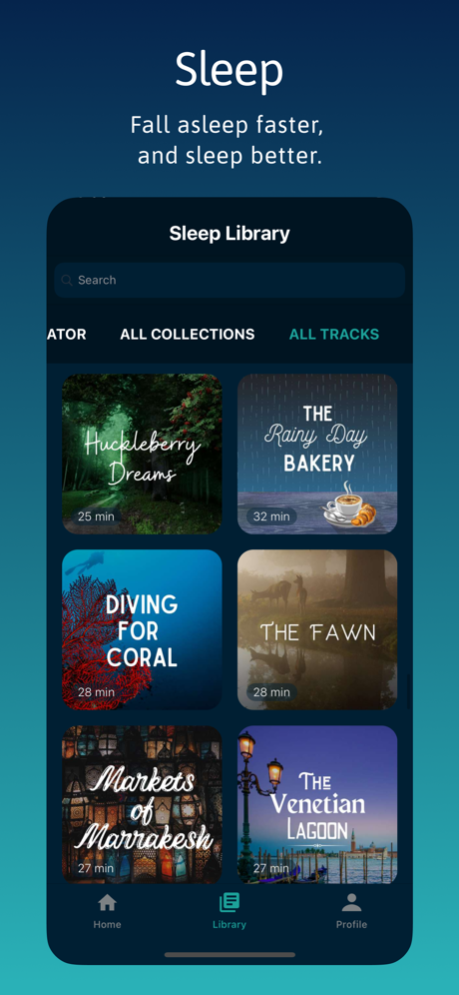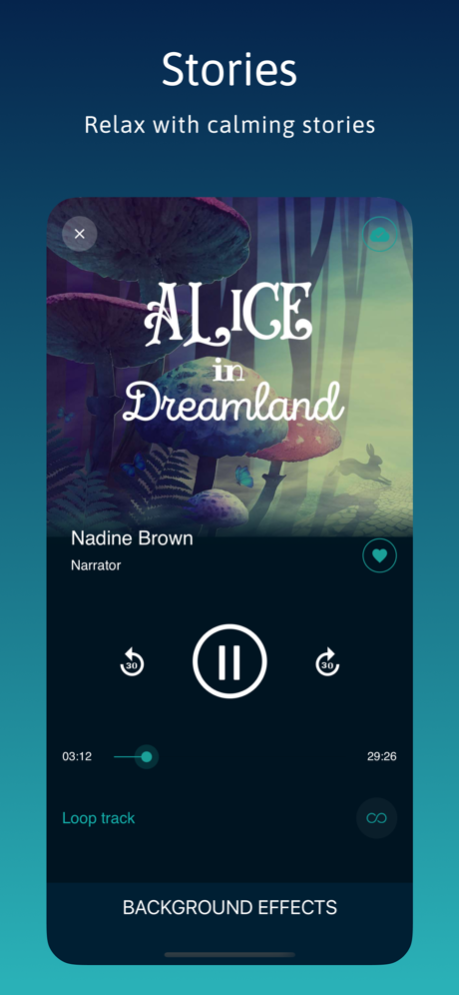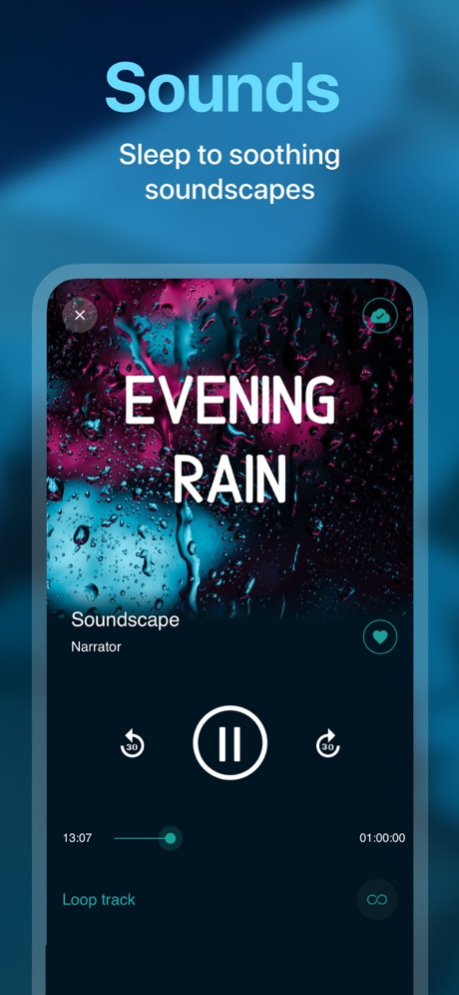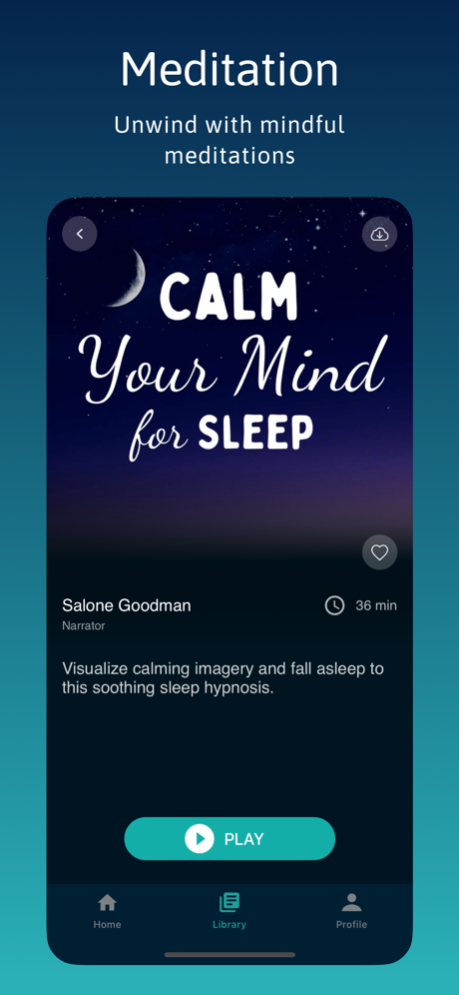Slumber: calm stories & sleep 3.19.2
Free Version
Publisher Description
◆ ◆ ◆ "New Apps we Love" - Apple ◆ ◆ ◆
◆ ◆ ◆ "Struggling to Sleep? Try These Bedtime-Story Apps" - The Wall Street Journal ◆ ◆ ◆
◆ ◆ ◆ "Protect And Boost Your Mental Health" - Forbes ◆ ◆ ◆
◆ ◆ ◆ "Best sleep app" - Lifehack ◆ ◆ ◆
Trouble falling asleep? Try Slumber® for 5 minutes, and you'll be dreaming in no time.
Slumber is a collection of ultra-relaxing sleep-inducing stories and meditations designed to beat insomnia and help you fall asleep quickly every single night.
Here's how it works:
◆ Choose a relaxing story or meditation to listen to as you fall asleep. Slumber professionally writes, designs, and records each episode to put you into a state of deep calm and to help you turn off your mind.
◆ Adjust the sleep music, nature sounds, and background effects to create the perfect ambiance to help you stay asleep all night.
Features:
◆ Large library of sleep meditations, sleep-inducing stories, bedtime stories for kids, and ASMR Soundscapes.
◆ Meditation guides and storytellers utilize mindfulness, gratitude, and suggestive hypnosis to help you relax and fall asleep.
◆ Customizable nature sounds to help you relax with individual volume control and timer.
◆ Delayed Ending can continue the relaxing background ambiance as long as you'd like.
◆ Tag your favorites for easy offline listening.
◆ Five new tracks published every week.
◆ Get 20+ Slumber episodes for free. Become a premium member for full access to the sleep library.
◆ Sync your meditations with Apple Health's mindfulness minutes via HealthKit (Turn on or off via the Profile screen).
Testimonials:
"My only problem with this app is it always makes me fall asleep before I finish the stories! Which I guess is the point, but I always try to make it through and never succeed!"
- itsmeyoyeah
"I haven't slept all night without a sleep aid in ages. I've only had (slumber) for two nights, and I haven't slept like these two nights since I was a carefree kid! I have the Calm app, which also has bedtime stories, and that was ok, but still not a full night's sleep and not a lot of variety. Definitely not the control of content like this app provides. "
-fabfourmom
SUBSCRIPTION PRICING AND TERMS
Slumber offers an auto-renewing subscription.
Your subscription will automatically renew at the end of each billing term and your credit card will be charged through your iTunes account. You can turn off auto-renew at any time from your iTunes account settings, but refunds will not be provided for any unused portion of the term.
You can see our terms and conditions here: http://slumber.fm/terms/ and our privacy policy here: http://slumber.fm/privacy-policy/
Dec 21, 2023
Version 3.19.2
New sleep audio content 5 days a week
Better search results
About Slumber: calm stories & sleep
Slumber: calm stories & sleep is a free app for iOS published in the Health & Nutrition list of apps, part of Home & Hobby.
The company that develops Slumber: calm stories & sleep is Indian Summer Media, LLC. The latest version released by its developer is 3.19.2.
To install Slumber: calm stories & sleep on your iOS device, just click the green Continue To App button above to start the installation process. The app is listed on our website since 2023-12-21 and was downloaded 8 times. We have already checked if the download link is safe, however for your own protection we recommend that you scan the downloaded app with your antivirus. Your antivirus may detect the Slumber: calm stories & sleep as malware if the download link is broken.
How to install Slumber: calm stories & sleep on your iOS device:
- Click on the Continue To App button on our website. This will redirect you to the App Store.
- Once the Slumber: calm stories & sleep is shown in the iTunes listing of your iOS device, you can start its download and installation. Tap on the GET button to the right of the app to start downloading it.
- If you are not logged-in the iOS appstore app, you'll be prompted for your your Apple ID and/or password.
- After Slumber: calm stories & sleep is downloaded, you'll see an INSTALL button to the right. Tap on it to start the actual installation of the iOS app.
- Once installation is finished you can tap on the OPEN button to start it. Its icon will also be added to your device home screen.